TELEMATICS TOOLS for MOTORHOMES
Neuer Text
TELEMATICS TOOL for MOTORHOMES
GlobeTelematicsThe must-have Telematics product for globetrotters!

Vehicle Telematics
for all common motorhomes, camper vans, off-roaders, pickups, trucks and aggregates
GlobalTelematics
is a comprehensive telematics product
for anyone who wants to be in control of their vehicle. All the important information
about your vehicle
or fleet
can be seen with just one click.
It can be connected to your vehicle
via the standard OBD-Connector and monitored by the IoT platform.
Key Features
GlobeTelematics OBD-Interface
GlobeTelematics OBD-Interface provides the full Real-time telematics functionality and communication with the vehicle ECUs.

Vehicle Coverage
Over 75 car manufacturers
and more than 1700 individual vehicle models from 1992 onwards*
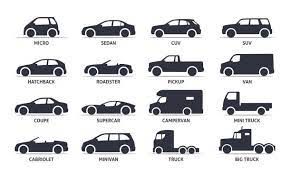
IoT DashBoard
Customizable IoT DashBoard. Choose from a wide variety of vehicle information.
Customer support available and included for the first year.
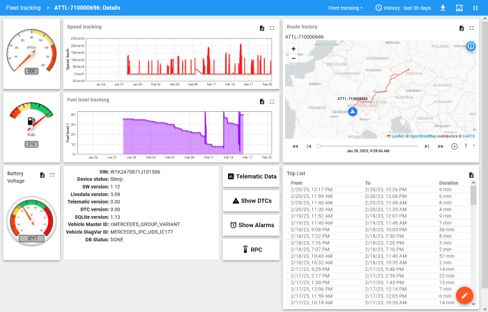
* Specific support subject of availability within the brand
GlobeTelematics OBD Interface

GlobeTelematics
OBD Interface is a universal, high-quality and stable product that plugs into the vehicles standard OBD vehicle diagnostic socket.
It enables full vehicle tracking
and monitoring
of a large amount of vehicle information
provided by almost every equipped ECU in the vehicle.
The GlobeTelematics OBD Interface
is connected to the IoT platform.
- Lifetime license of a vehicle brand of your choice included
- Software updates and licenses for further or a new vehicle brand of your choice are available at attractive prices
- Automatic vehicle recognition - plug and play functionality
- Communicates with various control units via various vehicle communication buses
- Reading of vehicle-specific telematics data
- Reading of vehicle-specific trouble codes (DTCs)
- Transmission of vehicle information and position data of the connected devices to the selected remote server via GSM or via Bluetooth
- . . .
Vehicle Coverage
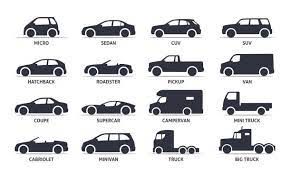
GlobeTelematics
works for all
vehicle types
listed below, enabling
full vehicle tracking
and
monitoring
of a large amount of
vehicle information
provided by almost every equipped
ECU
in the vehicle:
- Motorhomes
- Campervans
- Expedition Vehicles / 4x4 Trucks
- Pick-Ups
- Trucks
- Quads
- Motorcycles / Enduros
- Aggregates
- . . .
IoT DashBoard
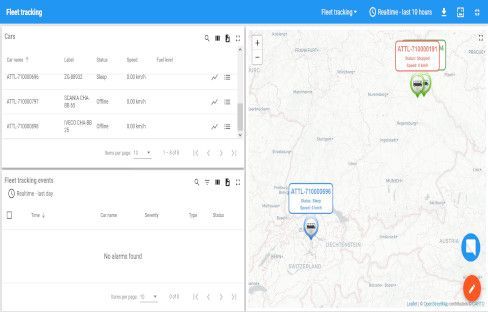
The IoT DashBoard
offers you a high level of flexibility, regardless of whether you want to keep an eye on your own motorhome, all your vehicles
or an entire fleet of motorhomes.
Built as a reliable web-based solution
for fleet tracking, keeping you up to date on the location
and vehicle status. All information transmitted by the GlobeTelematics OBD Interface
can be monitored
within the IoT Dashboard
using a standard web browser.
The Data acquisition
with the GlobeGuard OBD Interface enables comprehensive monitoring
of all connected vehicles. You can easily access each vehicle's driving history, track their average fuel consumption, read diagnostic trouble codes
(DTC), determine the next service
and much more ...
Examples of use cases:
- Owners or renters of all types of motorhomes
- Providers and operators of long-distance travel
Africa, America, Asia, Europe, Oceania, Antarctica - Vehicle fleets
- Carsharing providers
- RV Rental Company
- . . .
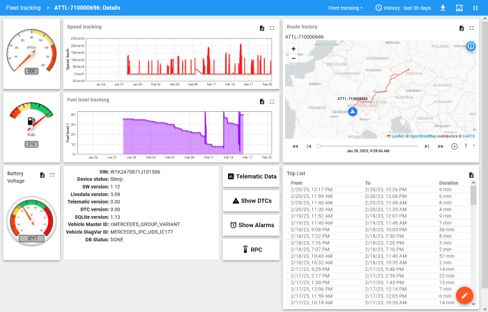
From the top to down!
Select your specific vehicle form the IoT-DashBoard and dive deep into the related information.
Select your specific vehicle form the IoT-DashBoard and dive deep into the related information.
- Current vehicle speed and history
- Fuel level and history
- Battery status
- Driven route
- Trip list
- Vehicle parameters (EOBD and diagnostic data)
- Diagnostic trouble codes (DTC)
- Alarm messages and warnings
- Real Time Commands (RTC)
- . . .
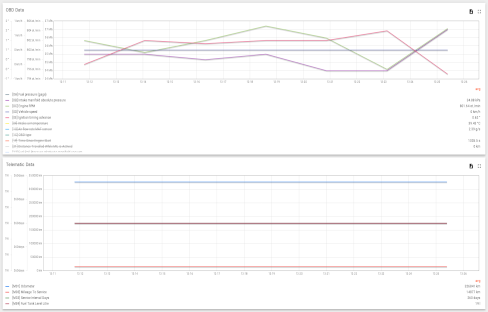
GlobeTelematics
provides a large range
of vheicle information (subject to availability).
Select from the below list disposable vehicle parameter
your preferred information in the IoT DashBoard
according to your needs from the connected ECUs:
- Engine Control Unit
- ABS/ESP Unit
- Airbag Control Module
- Instrument Cluster
- Transmission Module
- Tire Pressure Monitoring (TPMS)
- Central Gateway
- Central Electronic Module
- Air Conditioning (HVAC)
- Auxiliary heating
- Battery Management System
- . . .
Supported vehicle parameter
- Odometer
- Fuel Level
- VIN
- MileageToService
- FuelConsumption
- Ignition (SwitchedPowerSupply)
- MILEmissionControlSystem
- WarningOilPressureLow
- WarningCoolantLevelLow
- WarningBrakeFluidLevelLow
- MILABS
- MILAirbag
- TripMeter
- BatteryLevel
- ChargerConnected
- TotalRange (FuelRange+BatteryRange)
- WarningTyrePressureLow
- WarningBrakePad
- Parking Brake Dashboard Indicator, Park Brake Status
- TPMS Reading (x4 wheels), Tire Pressures
- ABS Active Lamp Status
- Brake Pedal Status
- Change Oil Lamp Indicator
- Coolant Hot Indicator
- Cruise Control Status
- Fuel Rate/Flow, Engine Fuel Rate
- Oil Life Remaining – Distance (or Days)
- Seat Belt Status
- Transmission Fluid Pressure
- Transmission Fluid Temperature
- Transmission Gear
- Turn Signal Status
- Service Interval Days
- Door Lock Status Front Left
- Door Status Front Left
- Auxiliary Heating: Predefined times and selection
- Auxiliary Heating: Runtime
- Auxiliary Heating: Status
- Auxiliary Heating: Warning
- Average speed since start
- Consumption since Start
- Deck Lid Status
- Distance since start
- Door Lock Status Front Right
- Door Lock Status Rear Left
- Door Lock Status Rear Right
- Door Status Front Right
- Door Status Rear Left
- Door Status Rear Right
- Door Status Trunk lid
- Driven Time since Reset
- Driven Time since Start
- DTC - Service Code
- ECO / CO2 Scores
- Engine Coolant Temperature
- Engine Oil Temperatur
- Engine RPM
- Freeze DTC
- Fuel Tank Level Litre
- Fuel Type
- Interior Light Statuses
- Light Switch Position
- Roof Top Status
- Speed Unit from Instrument Cluster
- Sunroof Status
- Throttle position
- Throttle Relative Position
- Time of last eCall
- Time since engine start
- Tracking Status Icon Shown on Headunit
- Vehicle Speed
- Warning Low Battery
- Warning Wash Water
- Window Statuses (front left)
- Window Statuses (front right)
- Window Statuses (rear left)
- Window Statuses (rear right)
- Prewarning Brake Lining Wear
- Tire Warning Lamp
- Battery State
For help, advice, or a no obligation marketing discussion, please do not hesitate to contact us.
Erste Schritte
Vielen Dank, dass Sie sich an uns gewendet haben.
Wir setzen uns so schnell wie möglich mit Ihnen in Verbindung.
Wir setzen uns so schnell wie möglich mit Ihnen in Verbindung.
Tut uns leid. Beim Senden Ihrer Nachricht ist ein Fehler aufgetreten.
Bitte versuchen Sie es später noch einmal.
Bitte versuchen Sie es später noch einmal.
AUTOTEL GmbH
Untermühlestrasse 12 6330 Cham Switzerland +41 78 303 30 11
IMPRINT Powered by Pagestreet


